I started by taking multiple images which related to my subject area which was app design. I decided I would do a timeline simply showing someone taking out the phone and starting to play music, so I took pictures throughout the duration of the sequence. I then laid out the images I took similar to a comic book style trying to show the audience the very simple story through 9 images. I then printed these images off in A3 and started to uses different brushes to try show different areas of the images. The thiner lines I used to show outlines of objects and then used the thicker brush to show large areas of empty space. I used line to show where shadows are to give my images more depth.
These are my finished results after inking all my images, with multiple sheets with different areas of the images shaded in different ways to add interesting texture when I scan them into photoshop.
This is a time lapse showing the process I went through when in photoshop creating my final pieces. I used different colours for each sheet then multiplied the layers to add different colours for pieces which overlapped.
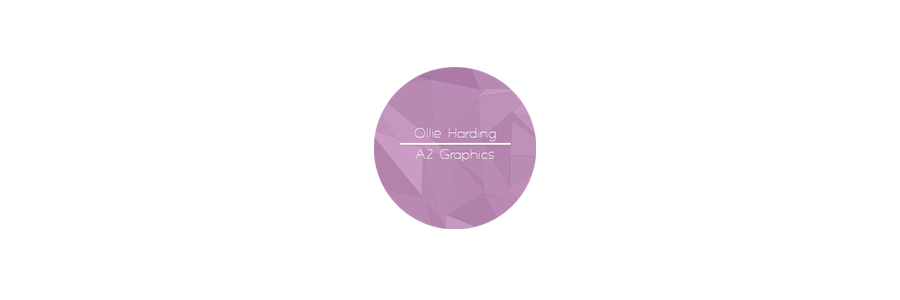







No comments:
Post a Comment