I also did a drop down menu for other features as I wanted to keep the original app very simple. I just added a tap you can swipe down to access these features such as the volume slide, shuffle or repeat and a cast option.
I started by adding a simple pattern in the background which I found on the internet. I also got an album cover from the internet, placed it in my document and put a drop shadow behind it to give it dimension.
I then started to make a basic idea on where the buttons and song name. I simply used the rectangle to make the shapes, then added a drop shadow to give a bit more depth.
I then added some lines to replicate string, similar to my last design. This gives it an effect of it hanging. I also added 2 rectangles under the album cover for the track number and track time.
I then added the song name, artist, track number and time. I used a very simple font to try and compliment the design. I also didn't add any shadows or emboss to try keep it flat to contrast the hanging sections it is on.
I then made a single triangle for the play button and just duplicated to make to next song button, and previous song button. I added inner shadow similar to the previous design to add depth to my design.
I created the buttons in a separate document by taking a similar shape of the shuffle button and adding a inner shadow then using the circle tool to create an edge around the icon to further add a drop shadow to give the buttons definition as they are the same colour as the background.
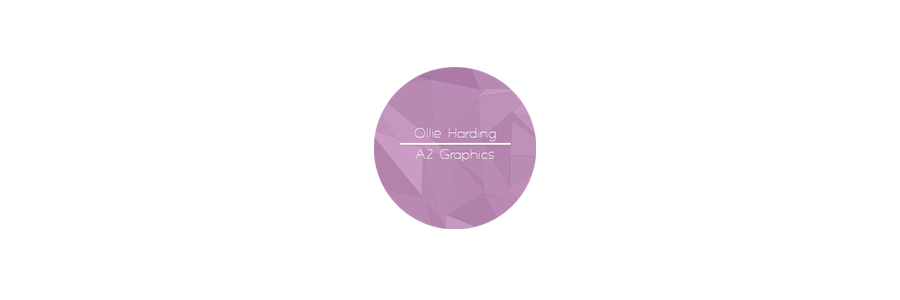








No comments:
Post a Comment