These are some screenshots while I was creating my final piece, showing some of the processes I used to create the final product.
This screenshot shows the basic image of my app, before I started to animate some of the features of the app. I used basic shapes to create the framework and then started to add detail to some of the objects, for example: I added a small gradient to half of the panel on the day and month because it gives depth to the drop down. It also could explain how the drop down would flip to the next day/month. I created to notepad using the pen tool by creating a small circle and duplicating it, but also adding a small gradient to continue to give my piece depth.
With some of the more detailed objects, I used illustrator to create vectors to make sure I keep the detail. I made this simple airmail envelope using the pen tool and pathfinder. I then simply added this illustration into photoshop to compliment my app design.
This screenshot shows the process on how I animated all of my applications. I used the Photoshop video animation tool to create some of the UI animations that would be included in my app. I used keyframes to tell the program where I would like to start and stop animations, for example: changing the position of something of the app like another window coming in from the side. I would put a keyframe when the window is outside to frame, and then move the window into place to add the next keyframe. This created a smooth transition into the window, giving my app extra features with a high quality finish.
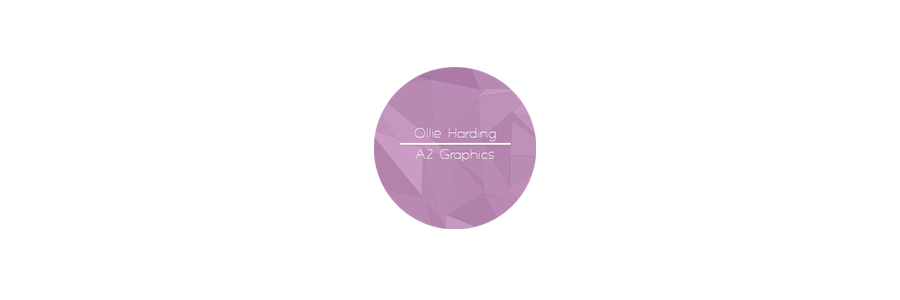



No comments:
Post a Comment