This post shows the process of copying the above music app in photoshop.
The aux cord was created as a vector image, drawn over the original aux cord. I used gradients and drop shadows to give illusion that the aux cord is sticking out of the screen.
I created the repeat and shuffle button using the pen tool, tracing over the original buttons. I used inner shadows to indent the buttons into the texture background, similar to the arrow buttons either side of volume knob.
To create navigation button, I used the same technique as creating the machined aluminium effect. I used a series of drop shadows to give the illusion that the navigation button is set within an indent textured background.
This video shows how I created the play text, since we could not find a matching font I decided to make my own in illustrator.
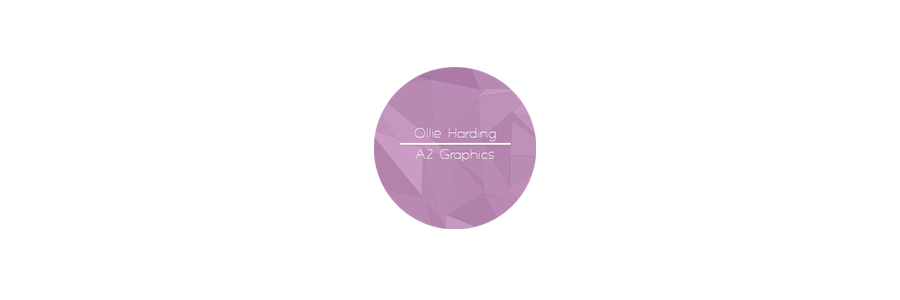








No comments:
Post a Comment